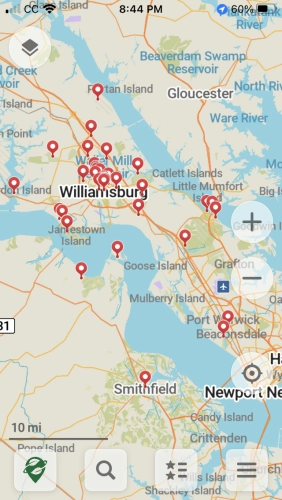GPX
GPX is a file format for exchanging map information, in particular, waypoints (points on a map).
Many mapping / GPS applications support GPX files. These include Google My Maps, Gaia GPS, and Organic Maps.
Where 2 Go Guides allows you to download a GPX file for the activities / places in a guide.
Google My Maps
GPX files can be imported into a Google My Map .
Features of Google My Maps include:
- Access your map offline using the Google Maps app
- Share your map
- Maps are stored in Google Drive
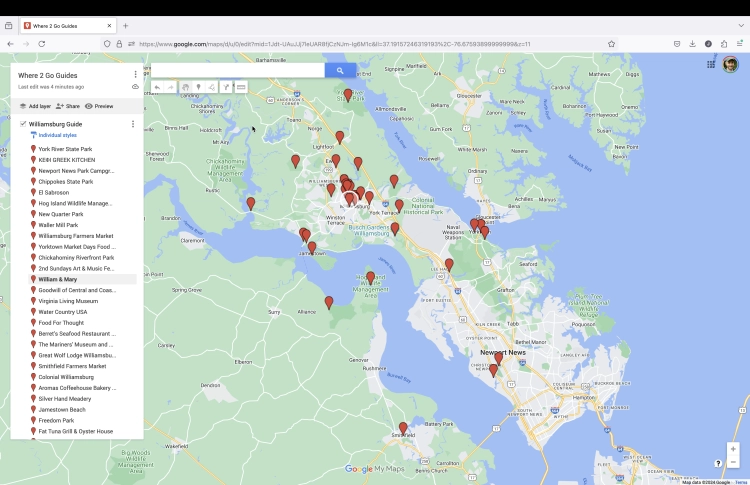
To create a Google My Map from a GPX file:
- Download the GPX file from Where 2 Go Guides
- Go your Google Drive
- Select New > More > Google My Maps
- Click "Import"
- Select the GPX file
To view a Google My Map in Google Maps on iOS:
- Open the Google Maps app
- Tap "You" at the bottom of the screen
- Tap "Maps"
- Tap the map you want to view
Gaia GPS
Gaia GPS can import and manage GPX files.
Gaia GPS is a powerful mapping application with many advanced features that includes:
- Multiple map sources
- Route planning capabilities
- Sync between web application (GaiaGPS.com) and mobile devices
- Offline maps available with premium subscription
- Share your maps
Imported GPX files are stored in folders. Learn more about importing on iOS , Android , and GaiaGPS.com .
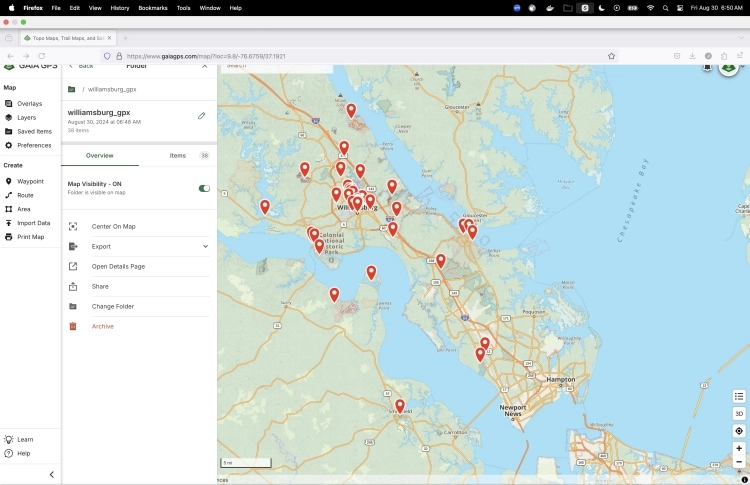
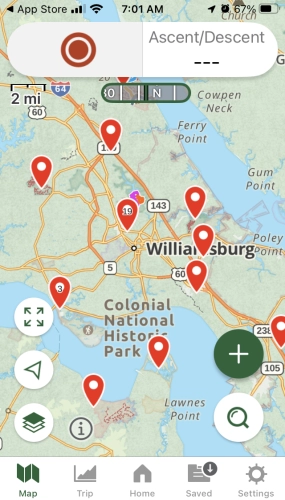
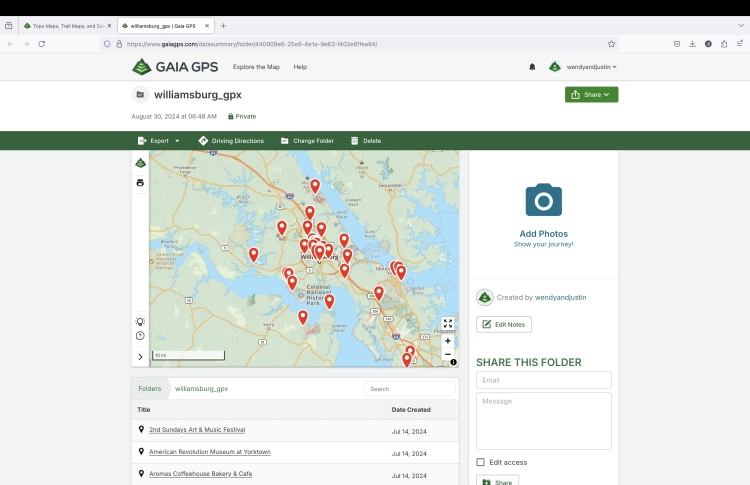
Organic Maps
Organic Maps supports GPX files.
Organic Maps is a full-featured map application for iOS, Android, and Macs that include:
- Detailed offline maps
- Driving directions
- Free and open-source software without ads or tracking